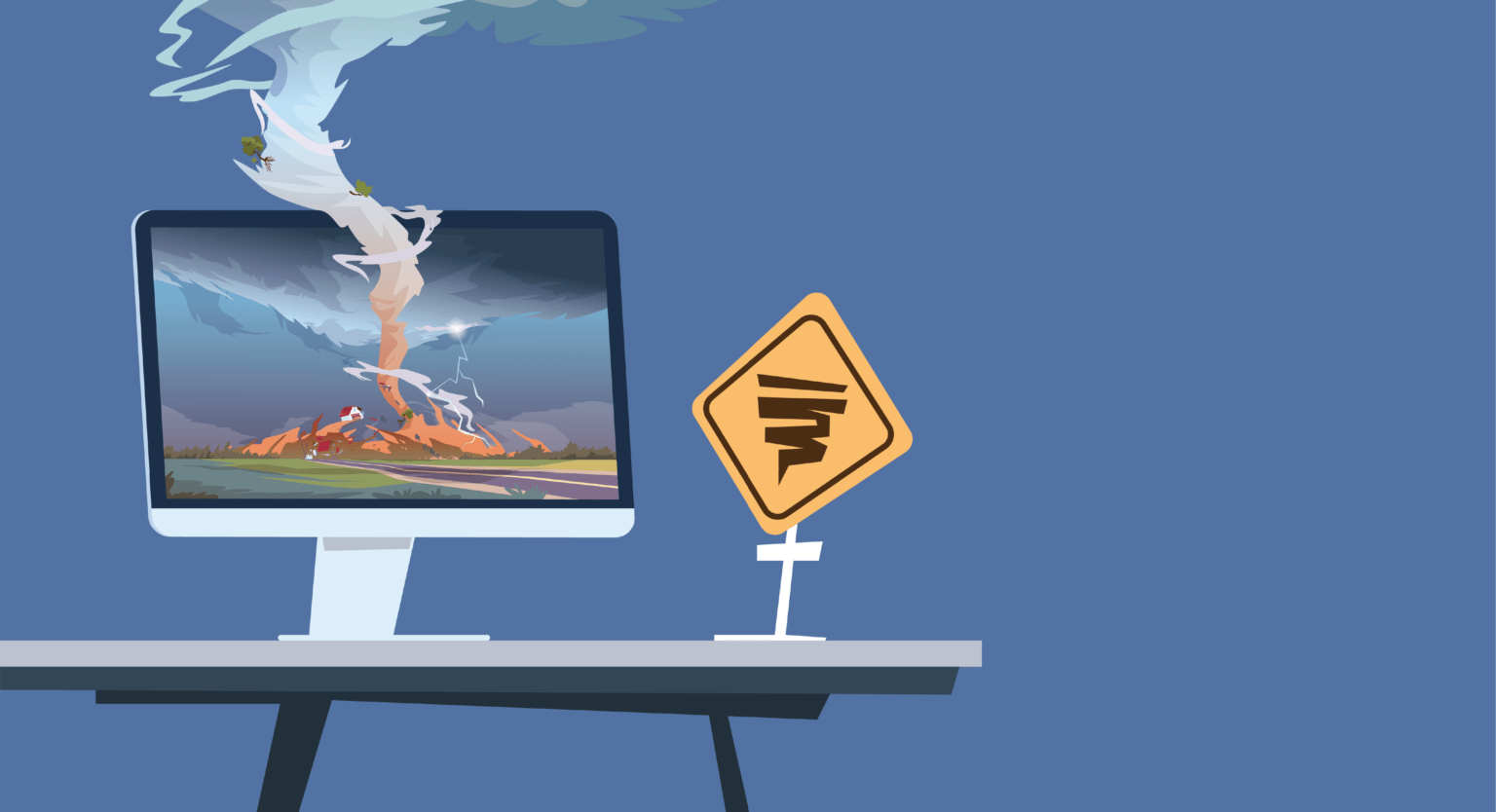
Are your company data and equipment safe, should a hurricane hit?
When hurricane alerts begin, most people’s first thoughts are how to safeguard their homes and where they will evacuate should a storm hit. Unfortunately, businesses often forget to protect their equipment, safeguard their networks and enable communication with customers and employees should there be an evacuation. That is why you need a Business Client Checklist for Hurricane Preparedness.
KML Computer Services provides clients with a hurricane checklist and remote services to help prepare for and manage through a storm. Below are some basic steps. It is critical to be able to connect and collaborate with your IT consultant during a storm to minimize business disruption. For example, KML Computer Services uses a remote access service that allows technicians to connect with a business’s computers to troubleshoot if needed.
Hurricane Preparedness Checklists for Businesses
Back Up All Data and Files, Even on Laptops
It is essential to ensure that all data and files, including those on laptops, are backed up regularly. This practice helps prevent data loss in case of unexpected events such as hardware failures or natural disasters. Consider using cloud storage solutions in addition to local drives. Cloud storage provides the added benefits of remote access and additional peace of mind.
Consider Saving Data Directly into the Cloud
For enhanced security and accessibility, save your data directly into the cloud. Cloud storage solutions offer automatic backups, version history, and the ability to access data from anywhere with an internet connection. This approach ensures that even if local drives are compromised, your critical data remains safe and accessible.
Work with a Service That Provides Necessary Backup Security Protocols
Depending on your business type, you may need to comply with specific security protocols like PCI for payment processing or HIPAA for healthcare data. Ensure that the backup services you use are compliant with these standards. This compliance guarantees that your data is stored securely and meets regulatory requirements.
Plan for Extended Power Outages
Assume that your building will lose power for an extended period. Develop a comprehensive plan to maintain business operations during such outages. This plan should include backup power solutions like generators or uninterruptible power supplies (UPS) to keep critical systems running.
Plan for Extended Internet Connectivity Loss
Prepare for the possibility that your office may lose internet connectivity for an extended period. Have contingency plans in place, such as mobile hotspots or alternative internet providers, to ensure that essential online operations can continue without interruption.
Plan Your Return to Deal with Equipment Affected by the Storm
After a storm, local utilities may prioritize other critical issues, delaying your ability to address affected equipment. Develop a return plan that includes steps for assessing and repairing or replacing damaged equipment. This plan will help minimize downtime and ensure a smoother transition back to normal operations.
Move Critical Equipment Off-Site to a Safe Area
To protect against flooding or other physical damage, relocate critical equipment to a secure off-site location. Ensure that this area is above potential flood levels and provides adequate protection against other environmental threats.
Unplug Critical Equipment to Prevent Electrical Surge Damage
Before a storm hits, unplug critical equipment to protect it from potential electrical surges. Electrical surges can cause significant damage to electronic devices, leading to data loss and costly repairs. By unplugging equipment, you minimize the risk of damage.
Review the Plan with Vendors
Collaborate with your vendors to review your emergency plan. Ensure they understand and commit to the plan, providing a clear understanding of their roles and responsibilities. This cooperation ensures a coordinated response during emergencies.
Identify Potential Co-Working or Off-Site Locations
In case your office becomes inaccessible, identify alternative co-working or off-site locations where essential tasks can be performed. Plan for potential road closures and ensure these locations have the necessary infrastructure, including communications, data connectivity, and workspace, to support your operations.
Mark Rossi is president of KML Computer Services. Since 1996 he has been immersed in the technology field, working in various positions, from hardware technician and network manager to network engineer and IT consultant.

