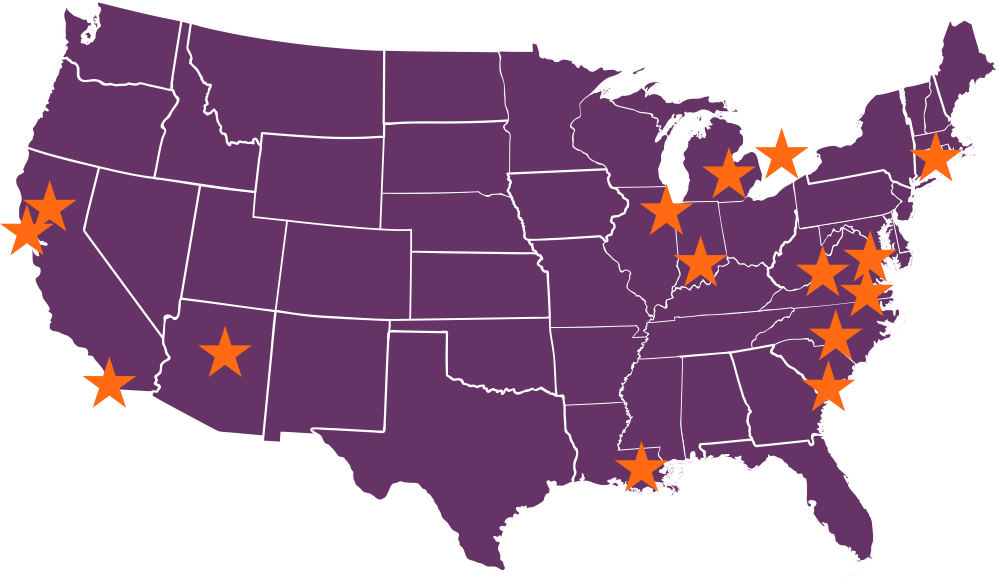Keep your lines of communication open
Is your company data and equipment safe, should a disaster recovery happen?
By Mark Rossi
When emergency alerts begin, most people’s first thoughts are how to safeguard their homes and where they will evacuate should a storm hit. Unfortunately, businesses often forget to protect their equipment, safeguard their networks and enable communication with customers and employees should there be an evacuation. Whether it’s a hurricane, tornado, blizzard, fire, flood or human error, a disaster recovery plan will help keep your data safe.
KML Computer Services provides clients with a hurricane checklist and remote services to help prepare for and manage through a storm. Below are some basic steps. It is critical to be able to connect and collaborate with your IT consultant during a storm to minimize business disruption. For example, KML Computer Services uses a remote access service that allows technicians to connect with a business’s computers to troubleshoot if needed.
KML COMPUTER SERVICES’ BUSINESS CLIENT CHECKLIST FOR DISASTER RECOVERY
• Back up all data and files, even on laptops. Consider saving data directly into the cloud in addition to local drives for added peace of mind and remote access.
• Depending on the type of business you run, you may need to work with a service that provides the necessary backup security protocols (i.e. PCI, HIPAA, etc.).
• Assume your building will lose power for an extended period of time—plan for that.
• Assume internet connectivity to your office will be lost for an extended period of time.
• Plan your return to deal with equipment affected by the storm since local utilities will be inundated with other more important issues first.
• Move your critical equipment off-site to a safe area above potential flooding.
• Unplug critical equipment that may be affected by electrical surge.
• Review the plan with vendors. Secure from them a clear understanding and commitment to the plan.
• Identify potential co-working or off-site locations to perform essential tasks. Plan for closed roads. Have communications, data connectivity, desktops or laptops and workspace at those sites. ■
KML Technical Support Locations
• Bluffton, SC
• Boston, MA
• San Diego, CA
• Sacramento, CA
• San Francisco, CA
• Phoenix, AZ
• Indianapolis, IN
• Chicago, IL
• New Orleans, LA
• Washington, DC
• Pittsburgh, PA
• Richmond, VA
• Toronto, CAN (GTA)
• Charlotte, NC
• Beaufort, SC
• Hilton Head Island, SC
• Pooler, GA
• Richmond Hill, GA
• Savannah, GA
• Effingham, GA
• Northville, MI